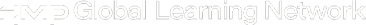Point Power
Point Power is a series of occasional columns that offer tips on how to improve your PowerPoint presentations.
PowerPoint is supposed to be a communication tool, not just a medium for digital exercise-and certainly not an instrument for torturing others. Audiences benefit when you employ its capabilities rather than inflict them. And yet, at least nine out of ten presenters you'll see get up in front of perfectly intelligent audiences and paralyze them all with tons and tons of teeny, tiny text.
Audiences don't remember what they don't experience. And no matter how brilliant you are or how great your command of your material, your content deserves a package that won't put your participants to sleep. When you teach sleep-deprived people who run trauma calls for a living, you pretty much need to reach out and grab them by the throats in order to get their attention. And if you're teaching right after lunch, you'd better have a good grip.
To some presenters, that means spastic slide transitions, clonic color combinations and fuzzy little video clips in every slide. It shouldn't. Remember, the essence of your talk is its content-not special effects. And your command of the content is what qualifies you to deliver it. Of course, your imagination can be a powerful thing. Longtime EMS educator Gary Wiemokly (now Public Health Services Manager for the Connecticut Department of Public Health) just told me how he and Sierra Vista, AZ, paramedic Mike Grill paid a few bucks for an old, non-operating laptop and pretended to connect it to a projector. Of course they knew the thing wouldn't work, but they pretended it was supposed to. When they had fumbled with it for awhile, they expressed fake exasperation, threw it on the floor and stomped on it before connecting their real laptop to the projector.
A trick like that will put an audience right where you want them-in the palm of your hand. After that, they'll pay attention to anything you say. And whatever parts of your material they may forget, they will certainly remember you. Like long-time EMS educator Twink Dalton, you can also add skits to your presentations, featuring wigs, simple costumes and makeup. EMS audiences love imagination, and they learn enduring lessons as a result of it.
Speaking of imagination, that brings us right back to PowerPoint. You don't have to be limited by PowerPoint's bundled templates. Nor do you have to go out and buy the custom ones. The graphics in this article illustrate some different approaches to slides that you can make with a few lines, rectangles and clipart objects, a little shading and maybe some sense for color and contrast.
Thom Dick has been involved in EMS for 35 years, 23 of them as a full-time EMT and paramedic in San Diego County. He is the quality care coordinator for Platte Valley Ambulance Service, a community-owned, hospital-based 9-1-1 provider in Brighton, CO. Thom is also a member of EMS Magazine's editorial advisory board. Reach him at boxcar414@aol.com.